This is my favorite time of year - SAS Global Forum (SASGF) season! SAS users from all over the globe converge for lively discussions, dazzling presentations, and incredible learning opportunities. I consider it a joy and a privilege to network and share with, and also to learn from, so many talented SAS users. There are SO many papers and workshops to choose from...
Didn't make it to SASGF this year? Or did you miss my "Working with Big Data in SAS" presentation? Well, here's a chance to see what it was all about:
I've made a ZIP file available containing the SAS Global Forum paper and SAS code used for testing.
Download the Paper and Code
Until the next time, may the SAS be with you!
Mark

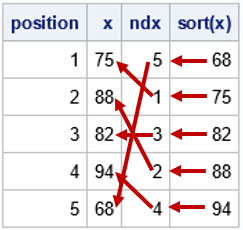

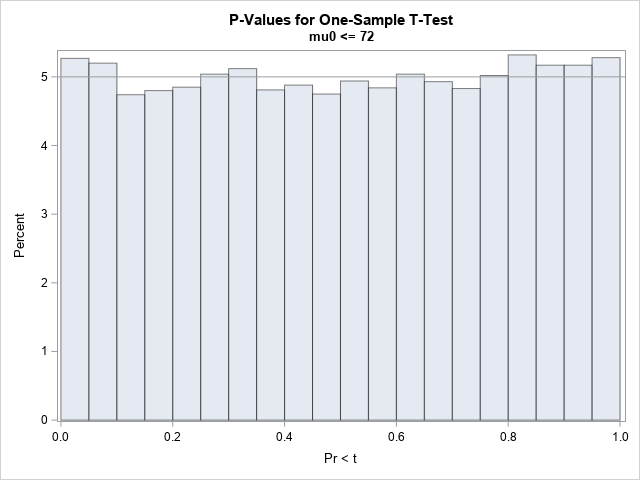
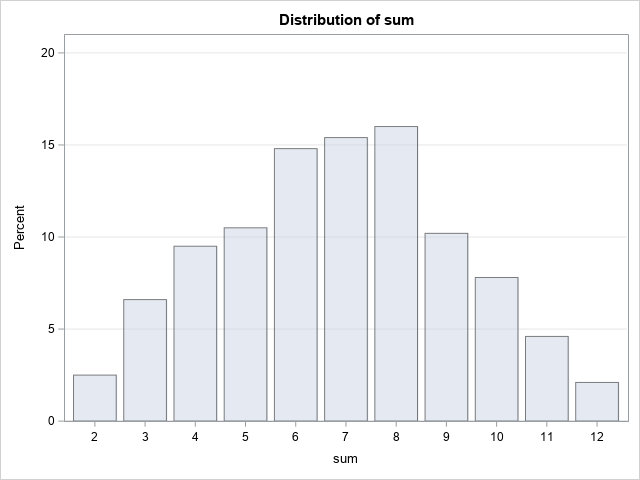
6 Comments
I took the SAS SQL Methods and More training at Census Bureau. The class uses the %benchmark macro to compare performance . Please advise where I can find the programs mentioned I the header : 1.benchmarkreport.sas logparse.sas
3. passinfo.sas . Thank you in advance for your help.
%macro Benchmark(ProgramFile1,ProgramFile2,TimesToRun,Details);
/***************************************************************************
Created by Mark Jordan: http://go.sas.com/jedi or Twitter @SASJedi
This macro program (benchmark.sas) should be placed in your AUTOCALL path,
along with the supporting macro programs:
1. benchmarkreport.sas
2. logparse.sas
3. passinfo.sas
First, the caveat: I originally wrote %benchmark specifically for the SAS Virtual Lab environment for SQLMM. I've since copied it into my personal macro library and modified it to work on a standard Windows 10 installation of SAS9.4 on my PC. It will require significant work to get it to run properly in other environments. With that said, you can get the most current %benchmark macro program set (%benchmark.sas, %benchmarkparse.sas, %benchmarkreport.sas and %passinfo.sas) in my github repository at https://github.com/SASJedi/sas-macros
May the SAS be with you!
Mark
Thank you !
My pleasure :-)
Mark
Good tip.
Thanks, John :-)
Mark